Doctr Versions Menu¶






Sphinx extension and command to add a versions menu to Doctr-deployed documentation.
Doctr is a tool that deploys Sphinx documentation from Travis CI to Github Pages. It is an alternative to the popular Read the Docs (RTD). Compared to RTD, Doctr gives full control over the documentation build process. However, Doctr out of the box does not support documentation for multiple versions of a package at the same time (unlike RTD).
The doctr-versions-menu package aims to remedy this. It provides a Sphinx
extension and a command line tool that work together to generate a dynamic
versions menu similar to that on RTD pages:
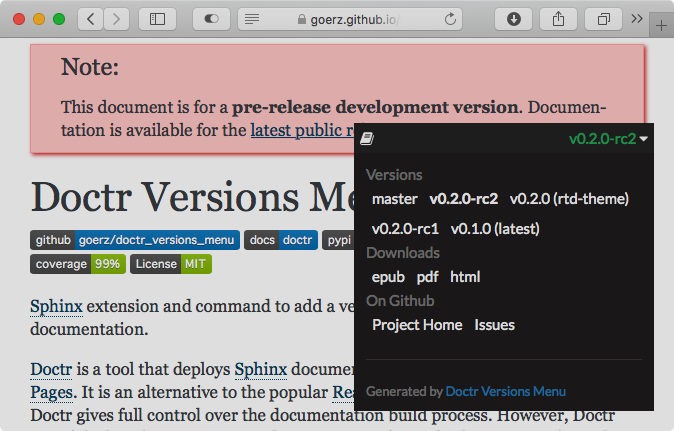
It also injects warnings for outdated or unreleased versions.
See the doctr-versions-menu documentation itself for a live example.
Development of Doctr Versions Menu happens on Github. You can read the full documentation online.
⚠️ As of December 2020, Travis no longer provides free services to open source projects. See Deployment with Github Actions for a workaround.
Installation¶
To install the latest released version of doctr-versions-menu, run:
pip install doctr-versions-menu
Or, to install the latest development version of doctr-versions-menu from Github:
pip install git+https://github.com/goerz/doctr_versions_menu.git@master#egg=doctr_versions_menu
The doctr-versions-menu package can also be installed through conda, using
the conda-forge channel. See the instructions in the Doctr Versions Menu
Feedstock.
In practice, you probably only have to install the doctr-versions-menu
package on Travis, for generating and deploying the documentation; or, e.g.,
in a local tox environment for generating documentation locally during
development.
Usage¶
Showing a versions menu in your documentation requires two steps:
Add
'doctr_versions_menu'to the list of extensions in your Sphinxconf.py.This adds javascript to your rendered documentation that displays a dynamic versions menu based on information in a
versions.jsonfile it expects to find in the root for yourgh-pagesbranch.Call the
doctr-versions-menucommand as part ofdoctr deploy(in.travis.yml).For example,
doctr deploy --command=doctr-versions-menu --no-require-master --build-tags "$DEPLOY_DIR"
This causes
doctr-versions-menuto be executed in the root of thegh-pagesbranch. The script examines the folders that exist there, and generates theversions.jsonfile that step 1 relies on.
See the full documentation on Step 1 and Step 2 for details. However, for projects that follow normal best practices, you should not require any customization beyond the above two steps.
Examples¶
The following projects use doctr-versions-menu:
pcds-ci-helpers (an example of shared Travis CI configurations using doctr-versions-menu)
lcls-twincat-general (among many other PLC projects at the LCLS)
